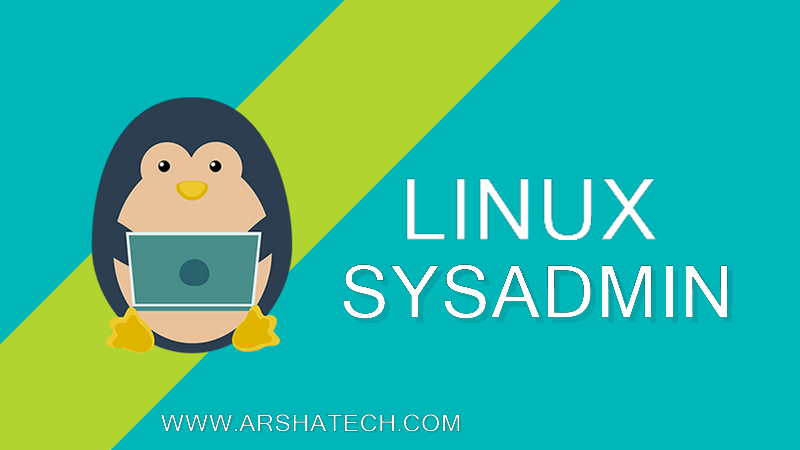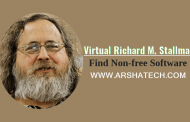در این آموزش قصد داریم راه های مدیریت بهتر بسته ها در توزیع های مبتنی بر دبین مانند اوبونتو و دبین را به شما عزیزان شرح دهیم. در این آموزش شما خواهید آموخت تا بهتر و دقیق تر بسته های نصب شده یا نصب نشده روی ماشین خود را مدیریت کنید و از کارکردن با لینوکس بیشتر لذت ببرید. این بخش به طور کلی شامل آموزش های مربوط به دو دستور apt-get و apt-cache میشود.
بیشتر بخوانید:
apt-get چیست؟
apt-get یک دستور کاربردی و بسیار مهم برای مدیریت بسته های مبتنی بر دبین در لینوکس می باشد. APT مخفف Advanced Packing Tool میباشد که شما بوسیله آن قادر به نصب، به روز رسانی و یا حذف بسته های مد نظر خود خواهید بود.
apt-cache چیست؟
apt-cache نیز یک دستور بسیار کاربردی جهت جست و جو در مخازن تعریف شده در ماشین شما می باشد. به بیان ساده این ابزار جهت جست و جو و جمع آوری اطلاعات پیرامون بسته یا بسته های مدنظر شما می باشد که در توزیع های مبتنی بر دبین مانند اوبونتو و دبین کاربرد دارد.
آموزش چند دستور کاربردی apt-cache
۱. نحوه لیست کردن بسته های در دسترس
برای لیست کردن همه بسته های در دسترس به صورت زیر عمل کنید:
|
1 |
root@arshatech:~# apt-cache pkgnames |
|
1 2 3 4 5 6 7 8 9 10 11 12 13 14 15 16 17 18 19 |
account-plugin-yahoojp ceph-fuse dvd+rw-tools e3 gnome-commander-data grub-gfxpayload-lists gweled libannotation-indexer-java-doc libboost-timer-dev libdune-istl-dev libfile-keepass-perl libghc-configfile-dev libgnome-desktop-3-dev libphat-dev libsimple-http-java-doc libsslcommon2-dev libtag1-dev linux-cloud-tools-3.13.0-133-generic ... |
۲. نمایش نام بسته ای خاص و توضیحات مختصری پیرامون آن
برای اطلاع پیدا کردن از نام دقیق بسته مورد نظر و کسب اطلاعات جزئی پیش از نصب آن از عبارت search و سپس یک نام استفاده میکنیم. خروجی نمایش داده شده شامل همه بسته هایی خواهد بود که به نام وارد شده توسط شما نزدیک باشد. بعنوان مثال ما از نام vsftpd استفاده کرده و خروجی زیر را دریافت میکنیم:
|
1 |
root@arshatech:~# apt-cache search vsftpd |
|
1 2 3 4 |
vsftpd - lightweight, efficient FTP server written for security ccze - A robust, modular log coloriser ftpd - File Transfer Protocol (FTP) server yasat - simple stupid audit tool |
در صورتی که میخواهید لیستی از بسته هایی که با عبارت vsftpd آغاز میشوند را دریافت کنید از عبارت pkgnames استفاده کنید:
|
1 |
root@arshatech:~# apt-cache pkgnames vsftpd |
|
1 |
vsftpd |
۳. نمایش اطلاعات مروبط به یک بسته
اگر میخواهید اطلاعات بیشتری پیرامون یک بسته را ببینید باید از عبارت show برای این کار استفاده کنید:
|
1 |
root@arshatech:~# apt-cache show php |
|
1 2 3 4 5 6 7 8 9 10 11 12 13 14 15 16 17 18 19 20 21 22 |
Package: php Source: php-defaults (60+ubuntu14.04.1+deb.sury.org+1) Priority: optional Section: php Installed-Size: 29 Maintainer: Debian PHP Maintainers <pkg-php-maint@lists.alioth.debian.org> Architecture: all Version: 1:7.2+60+ubuntu14.04.1+deb.sury.org+1 Depends: php7.2 Filename: pool/main/p/php-defaults/php_7.2+60+ubuntu14.04.1+deb.sury.org+1_all.deb Size: 5650 MD5sum: 6cd7f18c70322964c9a2ce663f6dcad3 SHA1: 8239f6cd33e2544cca7df54833c935be8c9025ab SHA256: 3bfc57bf5cd958cd88e80ddca060f3732c29b290ad722d214a058bf5a24fc087 Description-en: server-side, HTML-embedded scripting language (default) PHP (recursive acronym for PHP: Hypertext Preprocessor) is a widely-used open source general-purpose scripting language that is especially suited for web development and can be embedded into HTML. . This package is a dependency package, which depends on latest stable PHP version (currently 7.2). Description-md5: 2ccdfdb6b598dc9bdf5572917b808dcb |
۴. نمایش بسته های وابسته به یک بسته
گاهی شما میخواهید بسته ای را نصب کنید اما موفق به این کار نمیشوید. بعد از بررسی به این نتیجه میرسید که قبل از نصب بسته مورد نظرتان، تعدادی بسته ی دیگر را باید ابتدا نصب کنید. برای اینکه بتوانید لیستی از بسته های مرتبط به بسته اصلی جهت نصب را مشاهده کنید باید از عبارت showpkg استفاده نمائید:
|
1 |
root@arshatech:~# apt-cache showpkg vsftpd |
|
1 2 3 4 5 6 7 8 9 10 11 12 13 14 15 16 17 18 19 20 21 22 23 24 25 26 27 28 29 30 31 32 |
Package: vsftpd Versions: 3.0.2-1ubuntu2.14.04.1 (/var/lib/apt/lists/us.archive.ubuntu.com_ubuntu_dists_trusty-updates_main_binary-amd64_Packages) Description Language: File: /var/lib/apt/lists/us.archive.ubuntu.com_ubuntu_dists_trusty_main_binary-amd64_Packages MD5: 81386f72ac91a5ea48f8db0b023f3f9b Description Language: en File: /var/lib/apt/lists/us.archive.ubuntu.com_ubuntu_dists_trusty_main_i18n_Translation-en MD5: 81386f72ac91a5ea48f8db0b023f3f9b 3.0.2-1ubuntu2 (/var/lib/apt/lists/us.archive.ubuntu.com_ubuntu_dists_trusty_main_binary-amd64_Packages) Description Language: File: /var/lib/apt/lists/us.archive.ubuntu.com_ubuntu_dists_trusty_main_binary-amd64_Packages MD5: 81386f72ac91a5ea48f8db0b023f3f9b Description Language: en File: /var/lib/apt/lists/us.archive.ubuntu.com_ubuntu_dists_trusty_main_i18n_Translation-en MD5: 81386f72ac91a5ea48f8db0b023f3f9b Reverse Depends: ubumirror,vsftpd vsftpd:i386,vsftpd vsftpd:i386,vsftpd ubumirror,vsftpd harden-servers,vsftpd Dependencies: 3.0.2-1ubuntu2.14.04.1 - debconf (18 0.5) debconf-2.0 (0 (null)) sysv-rc (18 2.88dsf-24) file-rc (2 0.8.16) libc6 (2 2.15) libcap2 (2 2.10) libpam0g (2 0.99.7.1) libssl1.0.0 (2 1.0.0) libwrap0 (2 7.6-4~) adduser (0 (null)) libpam-modules (0 (null)) netbase (0 (null)) logrotate (0 (null)) ftp-server (0 (null)) ftp-server:i386 (0 (null)) ftp-server (0 (null)) ftp-server:i386 (0 (null)) vsftpd:i386 (0 (null)) 3.0.2-1ubuntu2 - debconf (18 0.5) debconf-2.0 (0 (null)) upstart-job (0 (null)) libc6 (2 2.15) libcap2 (2 2.10) libpam0g (2 0.99.7.1) libssl1.0.0 (2 1.0.0) libwrap0 (2 7.6-4~) adduser (0 (null)) libpam-modules (0 (null)) netbase (0 (null)) logrotate (0 (null)) ftp-server (0 (null)) ftp-server:i386 (0 (null)) ftp-server (0 (null)) ftp-server:i386 (0 (null)) vsftpd:i386 (0 (null)) Provides: 3.0.2-1ubuntu2.14.04.1 - ftp-server 3.0.2-1ubuntu2 - ftp-server Reverse Provides: |
۵. نمایش اطلاعات آماری از cache
عبارت stats هنگام گرفتن اطلاعات آماری پیرامون cache است. بعنوان مثال شما بوسیله آن میتوانید بدانید که چه تعداد بسته در cache موجود است و یا اطلاعاتی از این قبیل بوسیله این عبارت بدست می آید:
|
1 |
root@arshatech:~# apt-cache stats |
|
1 2 3 4 5 6 7 8 9 10 11 12 13 14 15 16 17 |
Total package names: 63500 (1,270 k) Total package structures: 108299 (6,065 k) Normal packages: 75823 Pure virtual packages: 2119 Single virtual packages: 8652 Mixed virtual packages: 1972 Missing: 19733 Total distinct versions: 90370 (6,507 k) Total distinct descriptions: 103275 (2,479 k) Total dependencies: 705453 (19.8 M) Total ver/file relations: 103768 (2,490 k) Total Desc/File relations: 103275 (2,479 k) Total Provides mappings: 29786 (596 k) Total globbed strings: 174 (2,381 ) Total dependency version space: 3,606 k Total slack space: 48.0 k Total space accounted for: 35.5 M |
آموزش چند دستور کاربردی apt-get
۱. نحوه به روز رسانی بسته های موجود
شما بوسیله استفاده از عبارت update میتوانید بسته های موجود در سیستم خود را با بسته های مخازن به روز کنید. این بسته ها درفایل مروبط به مخازن ماشین شما به آدرس etc/apt/sources.list/ میباشند.
|
1 |
root@arshatech:~# apt-get update |
|
1 2 3 4 5 6 7 8 9 10 11 12 13 14 15 16 17 18 19 20 21 22 23 |
Hit http://ppa.launchpad.net trusty InRelease Get:1 http://security.ubuntu.com trusty-security InRelease [65.9 kB] Hit http://ppa.launchpad.net trusty InRelease Hit http://ppa.launchpad.net trusty InRelease Hit http://ppa.launchpad.net trusty/main amd64 Packages Get:2 http://security.ubuntu.com trusty-security/main Sources [156 kB] Hit http://ppa.launchpad.net trusty/main i386 Packages Hit http://ppa.launchpad.net trusty/main Translation-en Get:3 http://security.ubuntu.com trusty-security/restricted Sources [4,931 B] Hit http://ppa.launchpad.net trusty/main amd64 Packages Get:4 http://security.ubuntu.com trusty-security/universe Sources [73.7 kB] Hit http://ppa.launchpad.net trusty/main i386 Packages Get:5 http://security.ubuntu.com trusty-security/multiverse Sources [3,201 B] Hit http://ppa.launchpad.net trusty/main Translation-en Get:6 http://security.ubuntu.com trusty-security/main amd64 Packages [739 kB] Hit http://ppa.launchpad.net trusty/main amd64 Packages Hit http://ppa.launchpad.net trusty/main i386 Packages Hit http://ppa.launchpad.net trusty/main Translation-en Get:7 http://security.ubuntu.com trusty-security/restricted amd64 Packages [14.2 kB] Get:8 http://security.ubuntu.com trusty-security/universe amd64 Packages [230 kB] Ign http://extras.ubuntu.com trusty InRelease Ign http://us.archive.ubuntu.com trusty InRelease ... |
۲. نحوه آپگرید کردن بسته ها
هرگاه شما بخواهید بسته هایی که روی سیستم نصب شده اند را به روز رسانی کنید باید از دستور upgrade استفاده کنید. این دستوربسته های وابسته که نیاز به نصب یا حذف از روی سیستم شما دارد را مورد توجه قرار نمیدهد و فقط بسته هایی که روی سیستم شما نصب هستند را به روز میکند.
|
1 |
root@arshatech:~# apt-get upgrade |
|
1 2 3 4 5 6 7 8 9 10 11 12 13 14 15 16 17 18 19 |
Reading package lists... Done Building dependency tree Reading state information... Done Calculating upgrade... Done The following packages have been kept back: cups-filters cups-filters-core-drivers libgd3 linux-generic linux-headers-generic linux-image-generic qpdf The following packages will be upgraded: file firefox firefox-locale-en git git-man gnupg gpgv imagemagick imagemagick-common libapache2-mod-php7.2 libgcrypt11 libjasper1 libmagic1 libmagickcore5 libmagickcore5-extra libmagickwand5 libperl5.18 libssl1.0.0 linux-libc-dev perl perl-base perl-modules php7.1-cli php7.1-common php7.1-json php7.1-mcrypt php7.1-opcache php7.1-readline php7.1-xml php7.2 php7.2-cli php7.2-common php7.2-json php7.2-mbstring php7.2-mysql php7.2-opcache php7.2-readline php7.2-xml 38 upgraded, 0 newly installed, 0 to remove and 7 not upgraded. Need to get 69.6 MB of archives. After this operation, 1,383 kB disk space will be freed. Do you want to continue? [Y/n] |
در صورت تایید روند به روز رسانی بسته ها ادامه پیدا میکند.
حال اگر شما میخواهید علاوه بر به روز رسانی بسته ها در صورت نیاز فایل های اضافه را حذف و یا در صورت نیاز فایل ها یا بسته ها مورد نظر نسخه بالاتر را به سیستم شما اضافه کند باید از دستور dist-upgrade استفاده کنید:
|
1 |
root@arshatech:~# apt-get dist-upgrade |
|
1 2 3 4 5 6 7 8 9 10 11 12 13 14 15 16 17 18 19 20 21 |
Reading package lists... Done Building dependency tree Reading state information... Done Calculating upgrade... Done The following NEW packages will be installed: amd64-microcode intel-microcode iucode-tool libqpdf21 libwebp6 linux-headers-3.13.0-151 linux-headers-3.13.0-151-generic linux-image-3.13.0-151-generic linux-image-extra-3.13.0-151-generic The following packages will be upgraded: cups-filters cups-filters-core-drivers file firefox firefox-locale-en git git-man gnupg gpgv imagemagick imagemagick-common libapache2-mod-php7.2 libgcrypt11 libgd3 libjasper1 libmagic1 libmagickcore5 libmagickcore5-extra libmagickwand5 libperl5.18 libssl1.0.0 linux-generic linux-headers-generic linux-image-generic linux-libc-dev perl perl-base perl-modules php7.1-cli php7.1-common php7.1-json php7.1-mcrypt php7.1-opcache php7.1-readline php7.1-xml php7.2 php7.2-cli php7.2-common php7.2-json php7.2-mbstring php7.2-mysql php7.2-opcache php7.2-readline php7.2-xml qpdf 45 upgraded, 9 newly installed, 0 to remove and 0 not upgraded. Need to get 134 MB of archives. After this operation, 277 MB of additional disk space will be used. Do you want to continue? [Y/n] |
۳. نصب یا به روز رسانی بسته ای خاص
اگر میخواهید بسته ای را نصب کنید باید از عبارت install استفاده کنید. بعنوان مثال بسته ی emacs را به صورت زیر نصب کنید:
|
1 |
root@arshatech:~# apt-get install emacs |
|
1 2 3 4 5 6 7 8 9 10 11 12 13 14 15 |
Reading package lists... Done Building dependency tree Reading state information... Done The following extra packages will be installed: emacs24 emacs24-bin-common emacs24-common emacs24-common-non-dfsg emacsen-common libm17n-0 libotf0 m17n-contrib m17n-db Suggested packages: emacs24-el m17n-docs gawk The following NEW packages will be installed: emacs emacs24 emacs24-bin-common emacs24-common emacs24-common-non-dfsg emacsen-common libm17n-0 libotf0 m17n-contrib m17n-db 0 upgraded, 10 newly installed, 0 to remove and 45 not upgraded. Need to get 24.1 MB of archives. After this operation, 95.5 MB of additional disk space will be used. Do you want to continue? [Y/n] |
۴. نحوه نصب چندین بسته به طور همزمان
برای نصب چندین بسته به طور همزمان کافیست نام بسته های مورد نظر خود را به ترتیب وارد کنید:
|
1 |
root@arshatech:~# apt-get install emacs netcat htop |
|
1 2 3 4 5 6 7 8 9 10 11 12 13 14 15 16 17 |
Reading package lists... Done Building dependency tree Reading state information... Done htop is already the newest version. The following extra packages will be installed: emacs24 emacs24-bin-common emacs24-common emacs24-common-non-dfsg emacsen-common libm17n-0 libotf0 m17n-contrib m17n-db netcat-traditional Suggested packages: emacs24-el m17n-docs gawk The following NEW packages will be installed: emacs emacs24 emacs24-bin-common emacs24-common emacs24-common-non-dfsg emacsen-common libm17n-0 libotf0 m17n-contrib m17n-db netcat netcat-traditional 0 upgraded, 12 newly installed, 0 to remove and 45 not upgraded. Need to get 24.1 MB of archives. After this operation, 95.7 MB of additional disk space will be used. Do you want to continue? [Y/n] |
۵. نصب چندین بسته با استفاده از wildcartها
شما میتوانید از regex ها برای نصب بسته های مشابه به طور همزمان استفاده کنید. البته این راه به هیچ وجه پیشنهاد نمیشود چرا که شما برای نصب یک بسته خاص حتما باید دلیل موجهی داشته باشید. پس نصب کور بسته های مشابه همه با هم نمیتواند راه مناسبی باشد. حال اگر بخواهیم یک مثال برای شما بزنیم نصب همه بسته های php به طور همزمان را مثال میزنیم. از حرف * برای نصب همه ی بسته هایی که با عبارت -php شروع میشوند استفاده میکنیم:
|
1 |
root@arshatech:~# apt-get install php-* |
|
1 2 3 4 5 6 7 8 9 10 11 12 13 14 15 16 17 18 19 20 |
Reading package lists... Done Building dependency tree Reading state information... Done Note, selecting 'libphp-embed' for regex 'php-*' Note, selecting 'php7.2-sqlite3' for regex 'php-*' Note, selecting 'php-horde-translation' for regex 'php-*' Note, selecting 'php-horde-imsp' for regex 'php-*' Note, selecting 'php-horde-memcache' for regex 'php-*' Note, selecting 'php7.0-sybase' for regex 'php-*' Note, selecting 'php-horde-util' for regex 'php-*' Note, selecting 'php5-oauth' for regex 'php-*' Note, selecting 'php-sybase' for regex 'php-*' Note, selecting 'php-opencloud' for regex 'php-*' Note, selecting 'php5.6-xhprof' for regex 'php-*' Note, selecting 'php-json' for regex 'php-*' Note, selecting 'php-horde-stream' for regex 'php-*' Note, selecting 'php-horde-editor' for regex 'php-*' Note, selecting 'php7.0-phalcon' for regex 'php-*' Note, selecting 'php5.6-sqlite3' for regex 'php-*' ... |
۶. نحوه حذف بسته ها بدون فایل های کانفیگ
اگر شما میخواهید سرویس یا بسته ای را حذف کنید اما فایل های مربوط به کانفیگ آن بسته ها از سیستم شما حذف نشوند به صورت زیر عمل کنید:
|
1 |
root@arshatech:~# apt-get remove vim |
|
1 2 3 4 5 6 7 8 |
Reading package lists... Done Building dependency tree Reading state information... Done The following packages will be REMOVED: vim 0 upgraded, 0 newly installed, 1 to remove and 45 not upgraded. After this operation, 2,237 kB disk space will be freed. Do you want to continue? [Y/n] |
۷. حذف کامل یک بسته از روی سیستم
اگر شما میخواهید یک بسته را به طور کامل با فایل های ایجاد شده هنگام نصب آن حذف کنید به صورت زیر عمل کنید:
|
1 |
root@arshatech:~# apt-get purge vim |
همچنین شما میتوانید برای حذف به صورت زیر نیز عمل کنید:
|
1 |
root@arshatech:~# apt-get remove --purge vim |
|
1 2 3 4 5 6 7 8 |
Reading package lists... Done Building dependency tree Reading state information... Done The following packages will be REMOVED: vim* 0 upgraded, 0 newly installed, 1 to remove and 45 not upgraded. After this operation, 2,237 kB disk space will be freed. Do you want to continue? [Y/n] |
۸. نحو ه آزاد کردن فضای دیسک
هنگامی که شما یک بسته را نصب میکنید سیستم فایلهایی با فرمت deb. را فراخوانی میکند و روی سیستم نگه میدارد. برای حذف این بسته ها از دستور زیر استفاده کنید:
|
1 |
root@arshatech:~# apt-get clean |
۹. دانلود سورس یک بسته
اگر شما میخواهید فقط سورس کد یک بسته را دانلود کنید میتوانید از دستور زیر استفاده کنید:
|
1 |
root@arshatech:~# apt-get --download-only source vsftpd |
|
1 2 3 4 5 6 7 8 9 |
Reading package lists... Done Building dependency tree Reading state information... Done Need to get 183 kB of source archives. Get:1 http://us.archive.ubuntu.com/ubuntu/ trusty-updates/main vsftpd 3.0.2-1ubuntu2.14.04.1 (dsc) [1,921 B] Get:2 http://us.archive.ubuntu.com/ubuntu/ trusty-updates/main vsftpd 3.0.2-1ubuntu2.14.04.1 (tar) [153 kB] Get:3 http://us.archive.ubuntu.com/ubuntu/ trusty-updates/main vsftpd 3.0.2-1ubuntu2.14.04.1 (diff) [28.6 kB] Fetched 183 kB in 2s (75.3 kB/s) Download complete and in download only mode |
حال اگر در مسیری که هستید از دستور ls استفاده کنید میتوانید فایل دانلود شده مربوط به بسته مورد نظر خود را دریافت کنید. فرمت فایل دریافت شده به صورت tar.gz. می باشد.
۱۰. دانلود و استخراج فایل های مربوط به یک بسته
اگر شما میخواهید سورس یک بسته را دانلود و سپس فایل های مربوط به آن را استخراج کنید میتوانید از دستور زیر استفاده کنید:
|
1 |
root@arshatech:~# apt-get source vim |
|
1 2 3 4 5 6 7 8 9 10 11 12 13 14 15 16 17 18 19 20 21 22 23 24 25 26 27 |
Reading package lists... Done Building dependency tree Reading state information... Done Need to get 12.1 MB of source archives. Get:1 http://us.archive.ubuntu.com/ubuntu/ trusty-updates/main vim 2:7.4.052-1ubuntu3.1 (dsc) [2,816 B] Get:2 http://us.archive.ubuntu.com/ubuntu/ trusty-updates/main vim 2:7.4.052-1ubuntu3.1 (tar) [11.8 MB] Get:3 http://us.archive.ubuntu.com/ubuntu/ trusty-updates/main vim 2:7.4.052-1ubuntu3.1 (diff) [203 kB] Fetched 12.1 MB in 21s (557 kB/s) gpgv: Signature made Thu 24 Nov 2016 11:18:31 AM EST using RSA key ID 005E81F4 gpgv: Can't check signature: public key not found dpkg-source: warning: failed to verify signature on ./vim_7.4.052-1ubuntu3.1.dsc dpkg-source: info: extracting vim in vim-7.4.052 dpkg-source: info: unpacking vim_7.4.052.orig.tar.gz dpkg-source: info: unpacking vim_7.4.052-1ubuntu3.1.debian.tar.gz dpkg-source: info: applying upstream/python-ftplugin-include.patch dpkg-source: info: applying upstream/extra-rst-detection.patch dpkg-source: info: applying upstream/es.po-recover.patch dpkg-source: info: applying upstream/pythoncomplete-autoload-init.patch dpkg-source: info: applying debian/vim-tiny.patch dpkg-source: info: applying debian/disabled-modelines.patch dpkg-source: info: applying debian/extra-tex-detection.patch dpkg-source: info: applying debian/ubuntu-grub-syntax.patch dpkg-source: info: applying debian/update-upstart-syntax.patch dpkg-source: info: applying debian/ubuntu-dists.patch dpkg-source: info: applying debian/ubuntu-arches.patch dpkg-source: info: applying upstream/completion-crash.patch dpkg-source: info: applying upstream/CVE-2016-1248.patch |
حال اگر با دستور ls لیست فایل ها و دایرکتوری های موجود را مشاهده بکنید یک دایرکتوری با نام بسته ای که آن را فراخوانی کرده اید مشاهده خواهید کرد.
۱۱. دانلود، استخراج و کامپایل یک بسته
اگر شما میخواهید سورس کد یک بسته را دانلود و محتوای موجود در آن را استخراج کنید و سپس آن را کامپایل نمائید میتوانید به صورت زیر عمل کنید:
|
1 |
root@arshatech:~# apt-get --compile source goaccess |
|
1 2 3 4 5 6 7 8 9 10 11 12 13 14 15 16 17 18 19 20 21 22 23 |
Reading package lists... Done Building dependency tree Reading state information... Done Need to get 130 kB of source archives. Get:1 http://in.archive.ubuntu.com/ubuntu/ quantal/universe goaccess 1:0.5-1 (dsc) [1,120 B] Get:2 http://in.archive.ubuntu.com/ubuntu/ quantal/universe goaccess 1:0.5-1 (tar) [127 kB] Get:3 http://in.archive.ubuntu.com/ubuntu/ quantal/universe goaccess 1:0.5-1 (diff) [2,075 B] Fetched 130 kB in 1s (68.0 kB/s) gpgv: Signature made Tuesday 26 June 2012 09:38:24 AM IST using DSA key ID A9FD4821 gpgv: Can't check signature: public key not found dpkg-source: warning: failed to verify signature on ./goaccess_0.5-1.dsc dpkg-source: info: extracting goaccess in goaccess-0.5 dpkg-source: info: unpacking goaccess_0.5.orig.tar.gz dpkg-source: info: unpacking goaccess_0.5-1.debian.tar.gz dpkg-buildpackage: source package goaccess dpkg-buildpackage: source version 1:0.5-1 dpkg-buildpackage: source changed by Chris Taylor <ctaylor@debian.org> dpkg-buildpackage: host architecture i386 dpkg-source --before-build goaccess-0.5 dpkg-checkbuilddeps: Unmet build dependencies: debhelper (>= 9) autotools-dev libncurses5-dev libglib2.0-dev libgeoip-dev autoconf dpkg-buildpackage: warning: build dependencies/conflicts unsatisfied; aborting dpkg-buildpackage: warning: (Use -d flag to override.) ... |
۱۲. دانلود یک بسته
اگر شما میخواهید صرفا یک بسته را با فرمت deb. دانلود کنید باید به صورت زیر عمل کنید:
|
1 |
root@arshatech:~# apt-get download vim |
|
1 2 |
Get:1 http://us.archive.ubuntu.com/ubuntu/ trusty-updates/main vim amd64 2:7.4.052-1ubuntu3.1 [955 kB] Fetched 955 kB in 2s (323 kB/s) |
حال در صورتی که از دستور ls برای نمایش لیست دایرکتوری ها و فایل های موجود استفاده کنید یک بسته با فرمت deb. به لیست اضافه شده است.
۱۳. نمایش changelog یک بسته
معمولا کدهایی که نوشته میشوند دارای یک فایل به نام changelog می باشند که تفاوت های نسخه های مختلف در آن فایل نوشته میشود. در صورتی که شما میخواهید اطلاعاتی پیرامون بسته ای که نصب کرده اید را از درون این فایل مشاهده کنید از دستور زیر استفاده نمائید:
|
1 |
root@arshatech:~# apt-get changelog vim |
|
1 2 3 4 5 6 7 8 9 10 11 12 13 14 15 16 17 |
vim (2:7.4.052-1ubuntu3.1) trusty-security; urgency=medium * SECURITY UPDATE: arbitrary shell execution via modelines - debian/patches/upstream/CVE-2016-1248.patch: Only allow valid characters in 'filetype', 'syntax' and 'keymap'. Tests adapted back to vim 7.3 by James McCoy of Debian, thanks! Patch is also updated to add the tests to the set that are run during the build. - CVE-2016-1248 -- Steve Beattie <sbeattie@ubuntu.com> Wed, 23 Nov 2016 18:06:44 -0800 vim (2:7.4.052-1ubuntu3) trusty; urgency=medium * No-change rebuild for Tcl 8.6. -- Matthias Klose <doko@ubuntu.com> Thu, 02 Jan 2014 20:29:37 +0100 ... |
۱۴. شناسایی بسته های آسیب دیده
دستور check یک دستور مناسب برای تشخیص بسته های آسیب دیده می باشد که به صورت زیر قابل استفاده است:
|
1 |
root@arshatech:~# apt-get check |
|
1 2 3 |
Reading package lists... Done Building dependency tree Reading state information... Done |
۱۵. حذف خودکار بسته هاموجود در کش apt-get
یکی از مسیرهایی که فضای زیادی را به خود اختصاص میدهد var/cache/apt/archives/ می باشد که مربوط به کش میباشد و شامل فایل های زیادی با پسوند deb. است. برای حذف خودکار این بسته ها از دستور زیر استفاده کنید:
|
1 |
root@arshatech:~# apt-get autoclean |
|
1 2 3 |
Reading package lists... Done Building dependency tree Reading state information... Done |
۱۶. حذف خودکار بسته های غیرضروری
بعضی بسته ها هستند که همراه نصب برخی از بسته ها نصب میشوند و با گذر زمان دیگر احتیاجی به وجود آن ها نیست. شما میتوانید این بسته ها را به صورت زیر حذف کنید:
|
1 |
root@arshatech:~# apt-get autoremove |
|
1 2 3 4 |
Reading package lists... Done Building dependency tree Reading state information... Done 0 upgraded, 0 newly installed, 0 to remove and 45 not upgraded. |
امیدواریم در پایان این آموزش توانسته باشید بسته های موجود در مخازن سیستم لینوکس (توزیع مبتنی بر دبین) خود را بهتر و حرفه ای تر مدیریت کنید و از این آموزش استفاده برده باشید.